CbtJobs.com
This domain is for sale, please make an offer
This domain is for sale
Please make an offer
▸ Make offer-
 Enjoy zero percent financing
Enjoy zero percent financing -
 Quick delivery of the domain
Quick delivery of the domain -
 Safe and secure shopping
Safe and secure shopping
Since 2005, we've helped thousands of people get the perfect domain name
My experience with hugedomains.com was painless and smooth. I had minor misunderstanding about login after purchase, in order to work on my domain, but that was solved swiftly and professionally. I recommend using hugedomains.com if you need to purchase a domain.
- MARIA HREFNA RINGDAL, August 8, 2025Very straight forward process!
- Giovanni Castellanos, August 4, 2025Easy process to get the domain I wanted!
- DAVID TOBIAS, August 1, 2025You guys provide a really great experience! I was very excited to find a premium domain that perfectly fits my brand and which I could set up on a monthly payment plan to make it affordable. Very grateful for your service! 🙏🏼
- Nash Ryker, July 29, 2025Easy and straight to the point. Open collaboration collab partnership unite never divided.
- Terrell Powell, July 22, 2025Customer success stories
Read inspiring stories about people who found great domains.
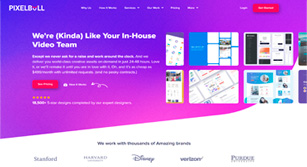
I've always loved the saying 'think globally, work locally,' and I think this is one of the keys to growing a business.
Our promise to you
30-day money back guarantee
HugeDomains provides a 100% satisfaction guarantee on every domain name that we sell through our website. If you buy a domain and are unhappy with it, we will accept the return within 30 days and issue a full refund – no questions asked.
Quick delivery of the domain
In most cases access to the domain will be available within one to two hours of purchase, however access to domains purchased after business hours will be available within the next business day.
Safe and secure shopping
Your online safety and security is our top priority. We understand the importance of protecting your personal information.
We protect your information through SSL encryption technology, providing the safest, most secure shopping experience possible. Additionally, you may checkout with PayPal or Escrow.com.
FAQs
Yes, you can transfer your domain to any registrar or hosting company once you have purchased it. Since domain transfers are a manual process, it can take up to 5 days to transfer the domain.
Domains purchased with payment plans are not eligible to transfer until all payments have been made. Please remember that our 30-day money back guarantee is void once a domain has been transferred.
For transfer instructions to GoDaddy, please click here.
Once you purchase the domain we will push it into an account for you at our registrar, NameBright.com, we will then send you an email with your NameBright username and password. In most cases access to the domain will be available within one to two hours of purchase, however access to domains purchased after business hours will be available within the next business day.
Nothing else is included with the purchase of the domain name. Our registrar NameBright.com does offer email packages for a yearly fee, however you will need to find hosting and web design services on your own.
Yes we offer payment plans for up to 12 months. See details.
If you wish the domain ownership information to be private, add WhoIs Privacy Protection to your domain. This hides your personal information from the general public.
To add privacy protection to your domain, do so within your registrar account. NameBright offers WhoIs Privacy Protection for free for the first year, and then for a small fee for subsequent years.
Whois information is not updated immediately. It typically takes several hours for Whois data to update, and different registrars are faster than others. Usually your Whois information will be fully updated within two days.
Your Web address means everything
watch our video see why



